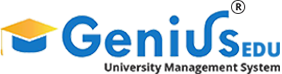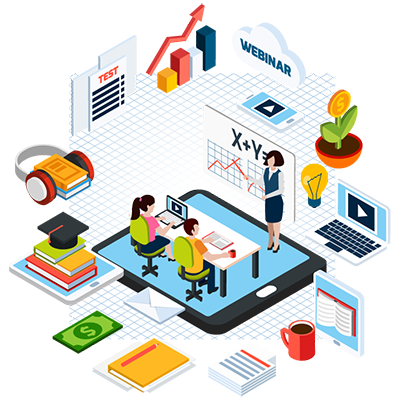Deployment of University Management System on Client Server using Remote Desktop Access
In this modern digital era, Sophisticated management systems are becoming progressively more necessary for universities to manage academic records, faculty, student, and administrative data. Deployment of the University Management System on the Client Server offers a centralized, productive, reliable approach to performing educational and academic tasks. By offering remote access functions through RDA, administrators, teachers, and colleagues can reliably use the UMS from anywhere, encouraging a dynamic work environment. The system can readily handle additional users and more workloads and its scalability enables it to grow to satisfy the university needs. Valuable educational and private data is protected from malware and illegal access by enhanced security measures like antivirus software, timely upgrades, and robust authorization processes. In summary, this deployment strategy guarantees a reliable, secure, and intuitive UMS that can effectively cater to the varied requirements of an academic institution.

Benefits of Deployment of University Management System on Client Server using Remote Desktop Access
The Deployment of a GeniusEdu University Management System on a client-server using Remote Desktop Access has several advantages that can significantly enhance the security, efficiency of operations, and general user experience in universities and other educational institutions.

Centralized Management and Control
Genius UMS is installed on an integrated client-server, which enables uniform management and administration. GeniusEduerp system maintenance, upgrades, and monitoring will reduce downtime and guarantee that all users have access to the newest security updates and functionality. Administrators can ensure a uniform user experience throughout campus with centralized control. Every department and user has access to the same version of the system, removing inconsistencies and problems with compatibility.
Enhanced Security and Regular Updates
Using a centralized server for hosting the UMS permits the application of extensive security measures and confidential information can be protected via access monitoring systems, antivirus programs, and encryption. Centralized deployment simplifies the process of routinely applying security updates and fixes. Administrators can manage user access to the UMS through RDA. To protect sensitive data, roles, and permissions can be set to guarantee that only authorized users have access to specific aspects of the system.


Improved Flexibility & Accessibility
Users can access the University Management System using Remote Desktop Access anywhere with a web connection. This can be beneficial to faculty or other staff members who use the system when traveling or working remotely. Scaling a centralized UMS to accommodate growing user populations and increasing data volumes is straightforward. If additional resources are needed, the server can be allocated them without significantly impacting the users.

Improved Communication and Collaboration
Geniuseduerp system helps expedite administrative tasks including grading, record-keeping, and registration. This minimizes the possibility of mistakes and inconsistencies in addition to saving time. A centralized platform for interaction and collaboration between staff, learners, and educators is offered by our University Management Software through the integration of features like calendars, discussion boards, and messaging.

Regular Backups & Data Integrity
Every record can be regularly backed up by centralized servers if wanted. In the event of hardware breakdown or other problems, this ensures that important data is not lost. The accuracy of data can be enhanced with centralized control. Enforcing uniform data entry processes and validation standards helps lower errors and guarantee consistency throughout the system.

Cost Efficiency
Our systems simplify operations tasks and eliminate the need for considerable departmental technical support. This may result in reduced operating expenses and improved use of technology assets. By deploying the University Management System on a client-server, universities can lessen the requirement for expensive workstation hardware. Users can save money by using lesser-powered devices to access the system through RDA.
Steps for Deployment
-
Planning and Preparation
- Determine the unique requirements of the university, taking into account scalability issues, user requirements, and system functions.
- Determine that the current IT framework satisfies the UMS's technical requirements through assessing it.
- Provide the resources needed, such as staff, software, and hardware.
-
Server Setup
- Ascertain that the server hardware is installed and configured correctly. This includes configuring storage, memory, and processors.
- Install on the server a secure and reliable operating system (such as Linux or Windows Server).
- Set up the network settings on the server, such as DNS, IP addresses, and security protocols.
-
System Deployment
- Install and set up the database management system (such as PostgreSQL or MySQL) that the UMS requires.
- We install the UMS application and make sure you have included all required modules and plugins.
- Set up the UMS to comply with the requirements of the university. Configuring user roles, permissions, and system settings belongs to this category.
-
Configuring Remote Desktop Access
- Set up the server to accept connections from distant desktops. Typically, this entails configuring firewall rules to allow RDA access and switching on Remote Desktop Services.
- For remote access, create user profiles and configure permissions. Make sure that critical system areas are only accessible by authorized staff.
- For protection against unwanted access, put in place security measures like two-factor authentication, strong password rules, and frequent security updates.
-
Quality Control and Testing
- Verify that every UMS functionality operates as intended by testing it. This covers data entry, reporting, tools for communication, and access by users.
- Assess the system's functionality under various load scenarios to make sure it can manage periods of high usage without any problems.
- Perform evaluations of security to find and fix possible problems.
-
Implementation and Observation
- Install the UMS on the client-server and enable end users to access via Remote Desktop.
- Schedule faculty and staff training sessions to make sure they are comfortable with the new system.
- Track the security and functionality of the system over time. To ensure the best possible privacy and functionality, update the program frequently and apply patches.
Frequently Asked Questions
-
What is the Genius University Academic Management System?
The Genius University Academic Management System is a comprehensive online platform designed to efficiently manage academic activities and information for universities, institutes, and colleges. This powerful tool streamlines numerous educational processes, from course scheduling to grade tracking, and helps to simplify administrative tasks while enhancing overall productivity. With its user-friendly interface and robust features, the Genius University Academic Management System is an invaluable resource for academic institutions seeking to optimize their operations and achieve tremendous success.
-
What kind of information can be managed through the Academic Information Management System?
Our system is designed to manage various academic-related information. This includes student records, course schedules, grades, transcripts, and faculty information. The system allows for easy tracking and management of academic progress and facilitates communication between students, faculty, and staff. It is a comprehensive tool that streamlines academic operations and ensures efficient information management.
-
How secure is the Academic ERP Software?
The Academic ERP Software is designed with top-notch security measures to defend the vital information of your universities, institutes and college students. It uses encryption technology and password-protected access to ensure data is only available to authorized personnel.
-
Is the Academic Management App user-friendly?
Yes, our Academic Management App is designed to be user-friendly and easy to navigate for every university, institute and college. It has an intuitive interface and requires minimal training to use.
-
Can the Student Academic Management System be customized to fit our specific needs?
Our Student Academic Management System can be customized to fit the specific needs of each university, institute and college. Our team will work with you to understand your requirements and tailor the system accordingly.
-
How can we get started with using the Genius University Academic Management System?
To get started, contact our team, and we will guide you through setting up the system for your university, institute and college. We also deliver support and training to ensure a smooth transition.